This guide will walk you through the process of activating and deactivating your theme license when transitioning to a new domain. Please follow the steps below to ensure a smooth transition and compliance with our licensing terms.
Activating the License:
1. Copy the purchase/license code you’ve got from Envato.
2. Log in to your WordPress admin dashboard.
3. Navigate to the Appearance > License section. Write your name, email and paste the purchase/license code, and then click over the “Activate License” button:
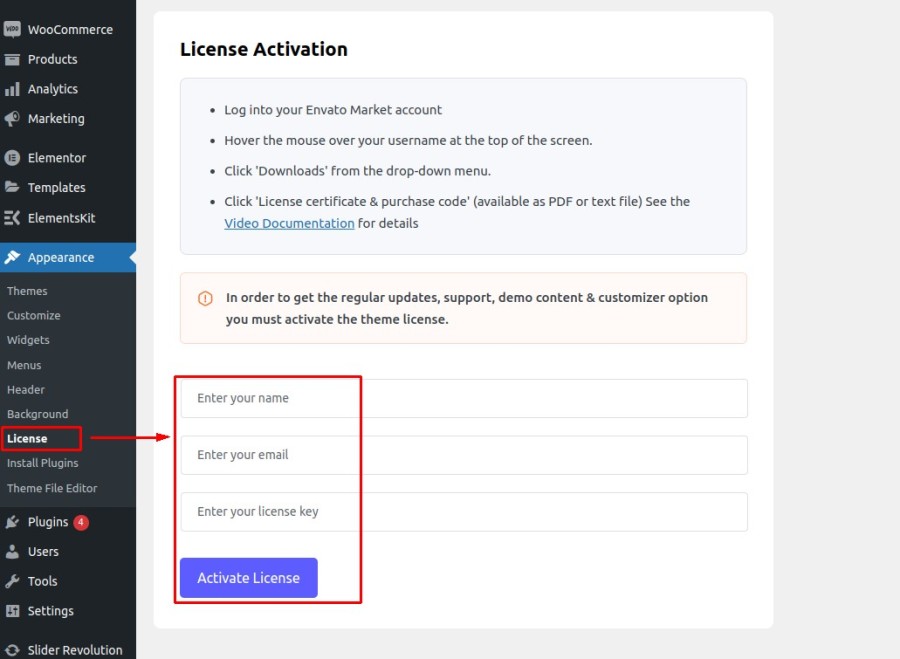
4. Please note that the Theme settings and Demo Contents won’t be available until the license activation.
Activation on Another Domain:
1. Ensure that you deactivate the license on the existing site before attempting to activate it on another domain:
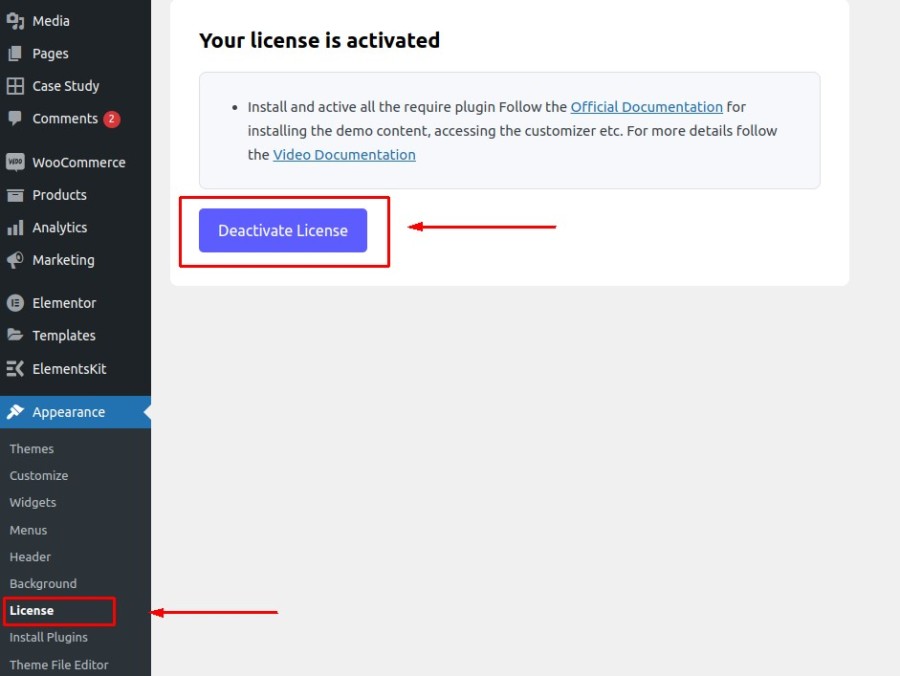
2. Move to your new site and follow the same procedure mentioned above in the “Activating the License” section.
Important Points to Remember:
- Single-Use License: Remember that regular licenses are typically for one domain at a time. You can learn more from this article.
- License Key: Always keep your license key handy, as it is required for activation on each domain.
If you encounter any issues during this process or have questions about licensing, please reach out to our support team for assistance https://xpeedstudio.ticksy.com/.
Have a good day!