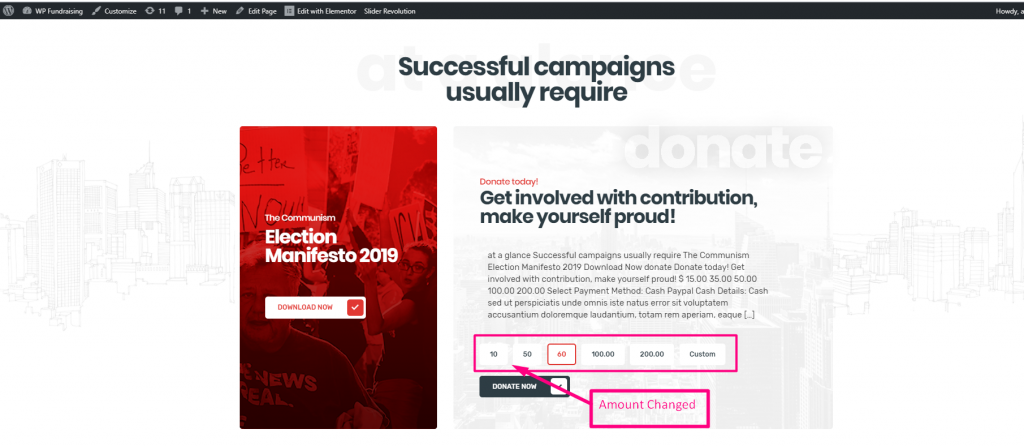Create Single Donation
If you want to create Single Donation Campaign, Just go through our Documentation: https://support.xpeedstudio.com/knowledgebase/create-wp-fundraising-with-single-donation-campaign/
Get Started With Single Donation Edit Section
- Click on “Edit With Elementor”
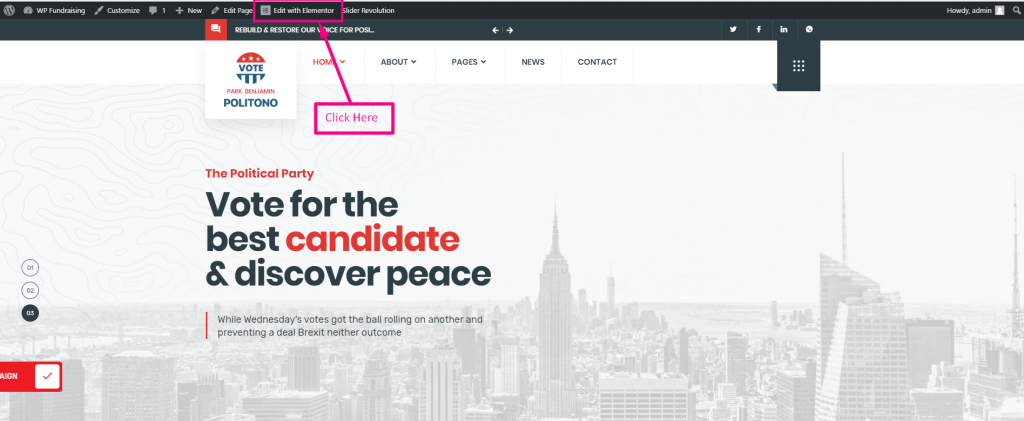
- Select Donate Type From Drop-Down
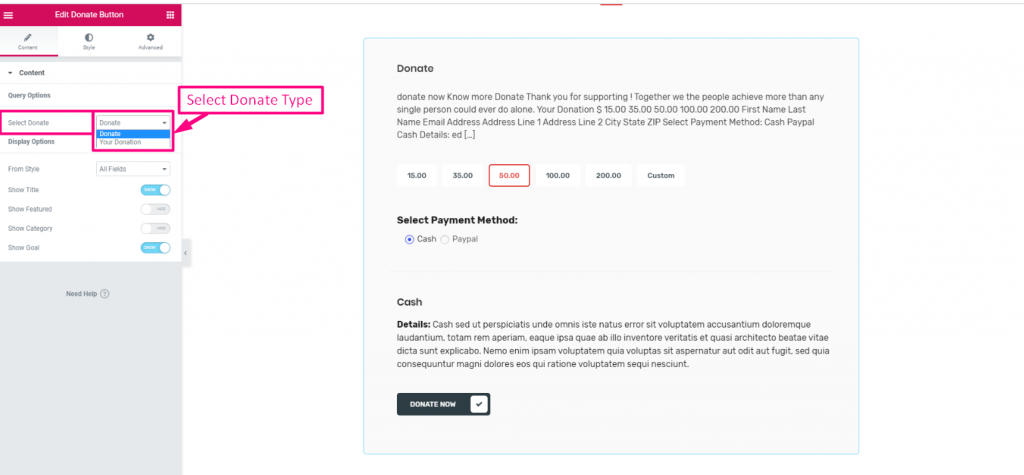
- Show or Hide Title
- Show or Hide Featured
- Show or Hide Category
- Show or Hide Goal
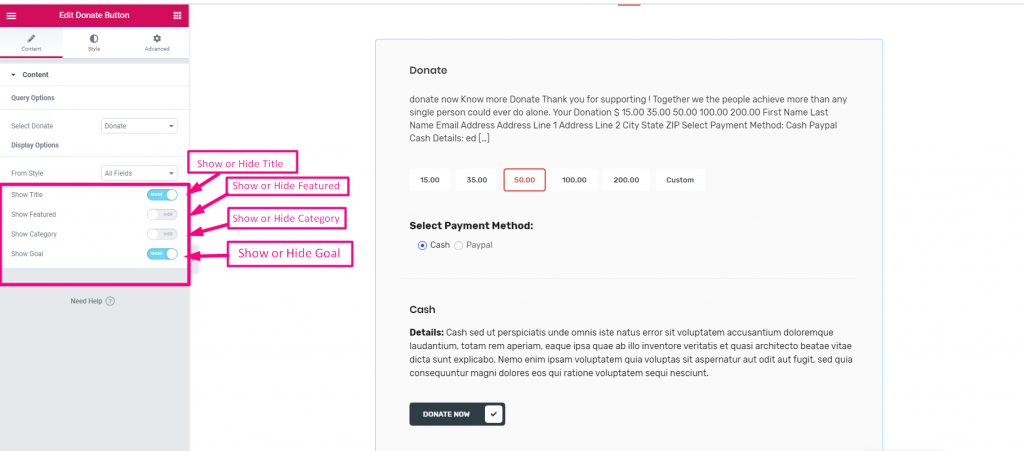
- Click on the Eye Icon for the Site View
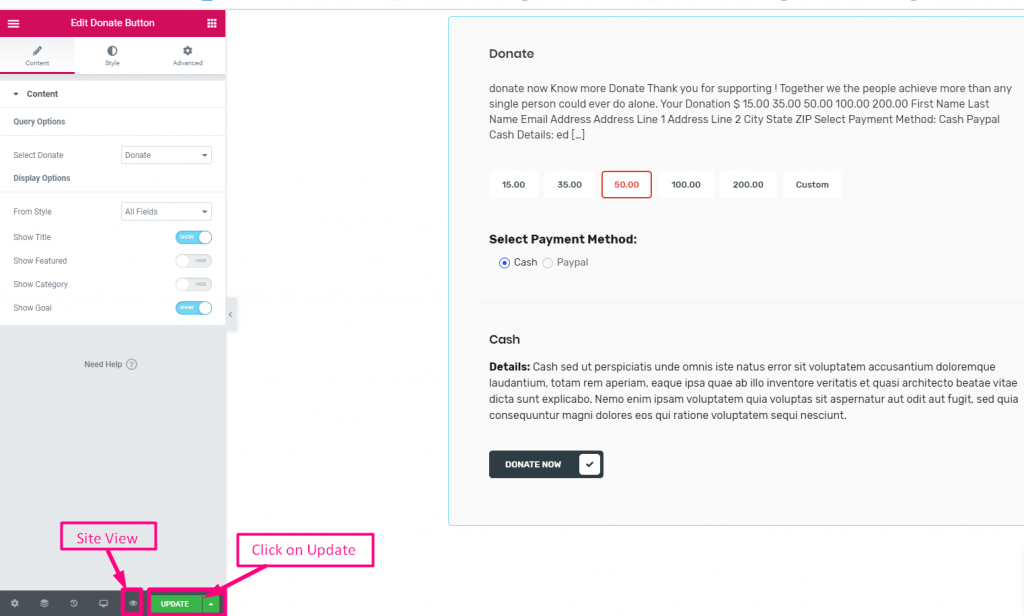
Change Donation Amount
- Now to Edit the Campaign Donation Amount, you have to Go to the Dashboard
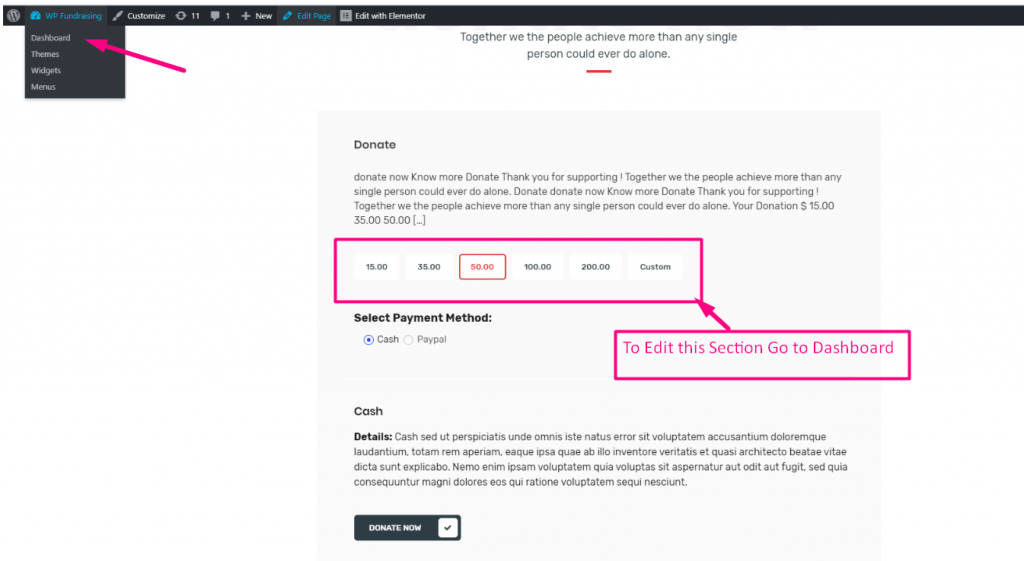
- Now Go to WP_Fundraising=> All Campaign=> Go to your Created Campaign=> Click on Edit
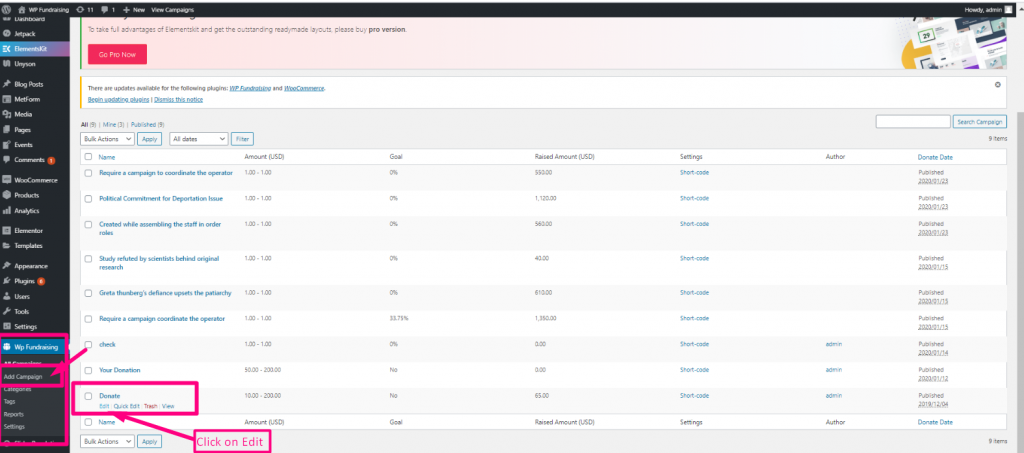
- If the Campaign is not Created You Can Create from Add Campaign.
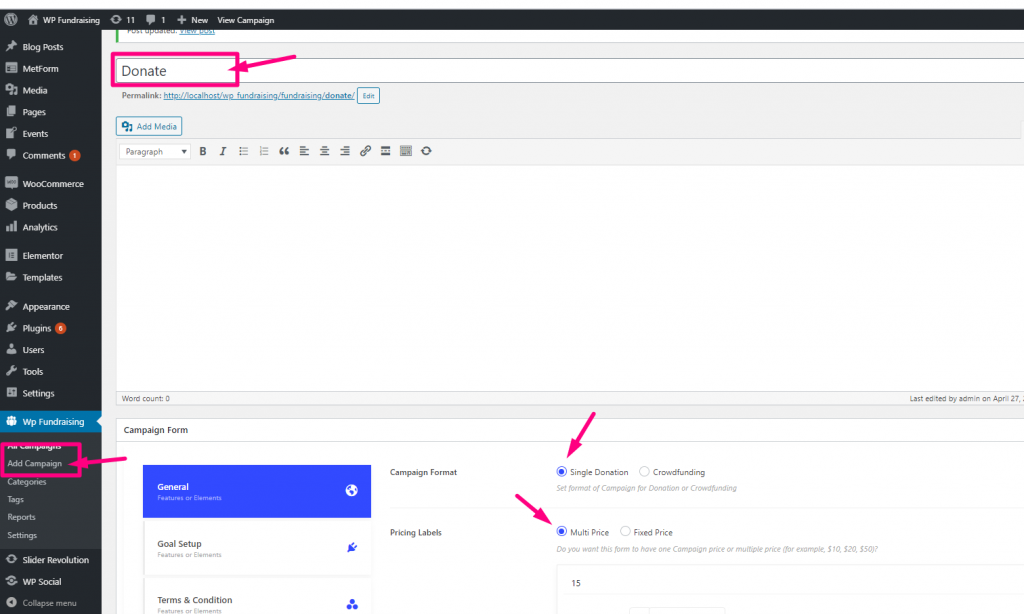
- General=> Change Amount=> Click on Update
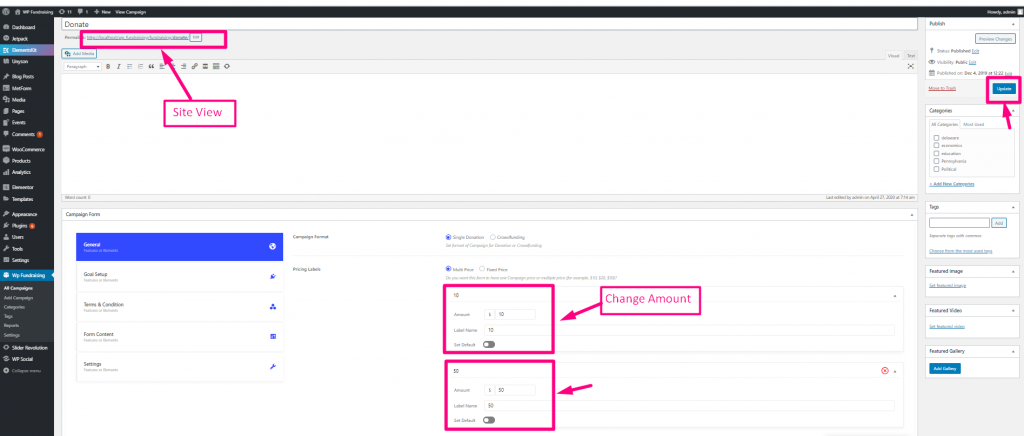
- Now Go to Your Site=> You can see the Amount Changed