If you are using one page layout. One page section work with pages bottom page options. if you set This page is a section YES. This page will add under one page section.
If you dont want to show title in menus. you can disable this from second page options. Hide Title from menu set NO.
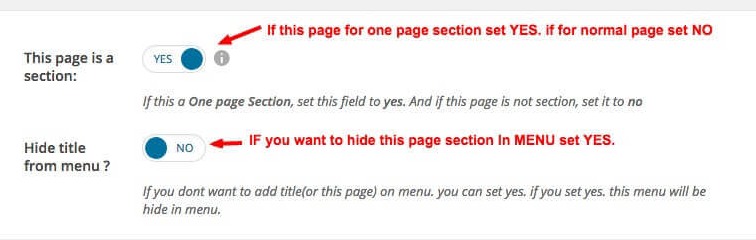
After add this page in appearance->menus to display in frontend under home page section
One Page section order:
If you are using one page. All page section order work with menu order. go to Appearence -> Menus Up and down any menu according to your need And save.
Frontend sections order will be according to menu order.