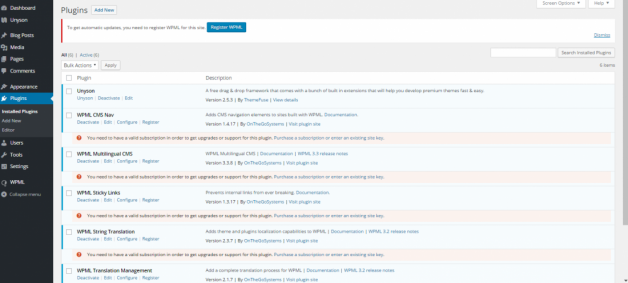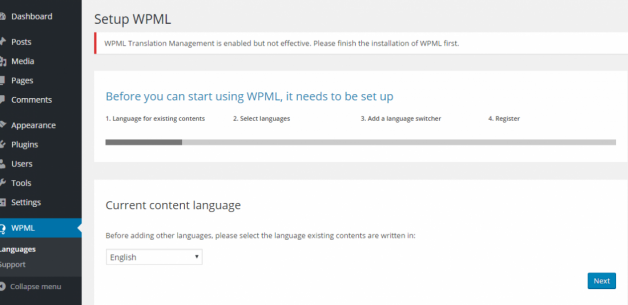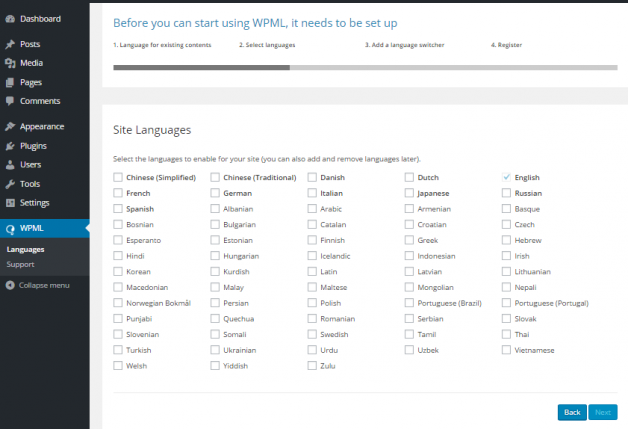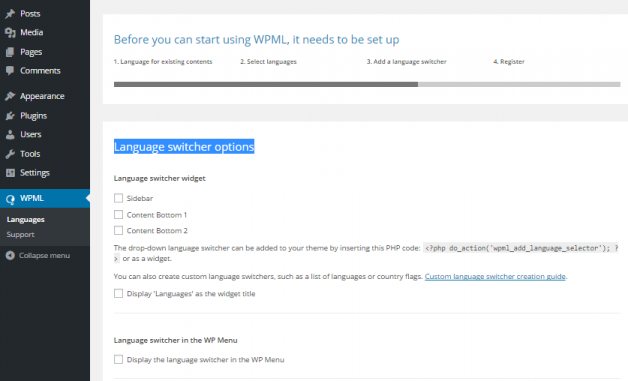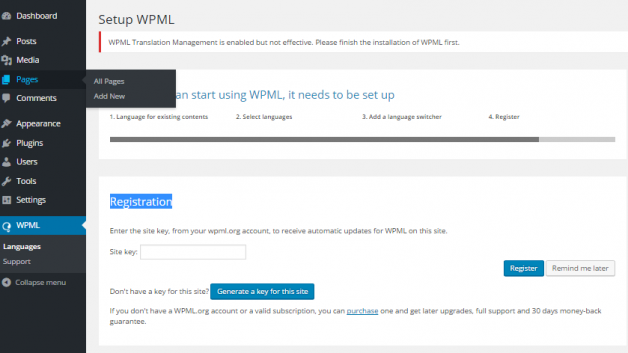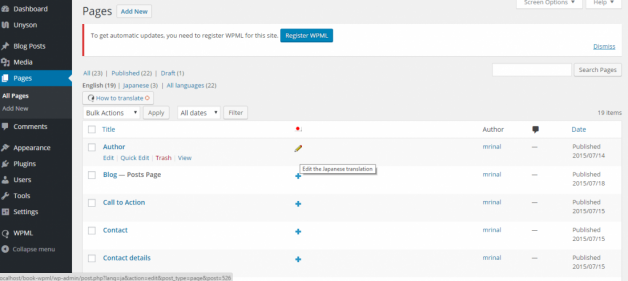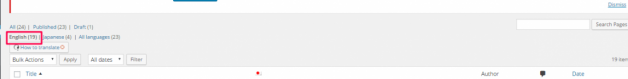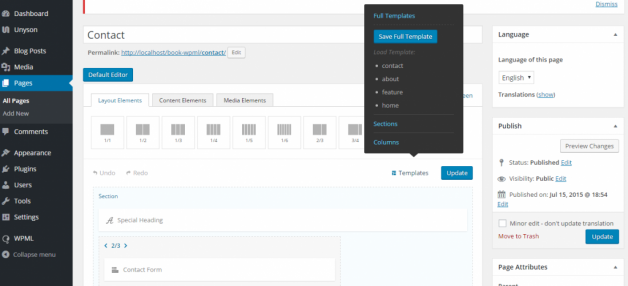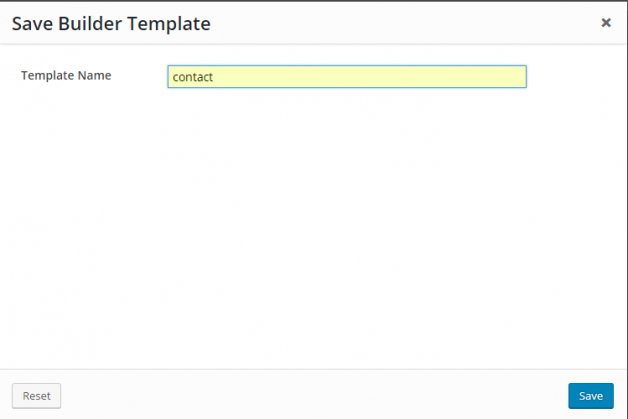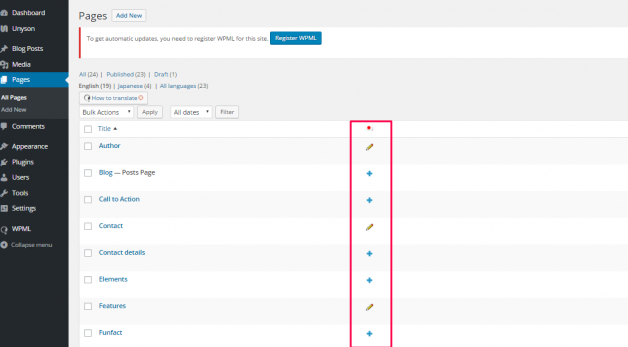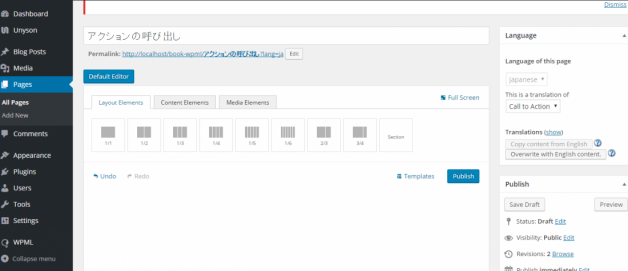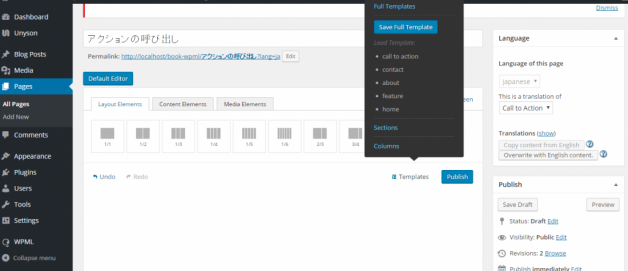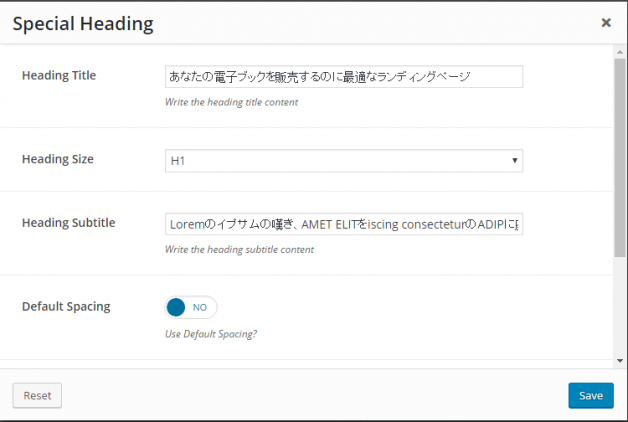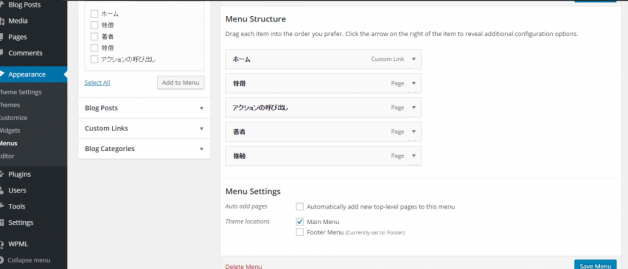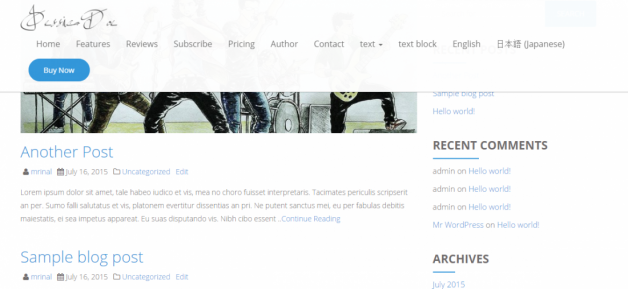You have to download WPML plugin from WPML
1. Install WPML plugins in your WordPress site by ftp or wp-admin panel. This process is same as other plugin.
2. Active the plugin from wp-admin->Plugins->Installed Plugins
3. Configure WPML Multilingual CMS plugin.
a. Select existing contents language.
b. Select the languages to enable for your site
c. Language switcher options: You can control the language switcher option in frontend here.
d. Registration: You can register your site here. If you want site key will be provide later.
Language URL format
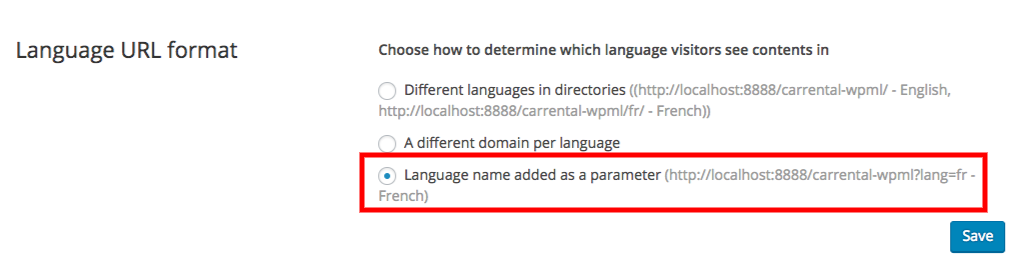
Translate pages
1. Navigate to wp-admin->Pages->All pages.
2. Select the default language filter.
3. Click a page to Edit. Then, click on Template in visual page builder. Click on Save Full Template
Save main page template.
4. Return again in wp-admin->Pages->All Pages and go to default pages. Click on + sign in language column
4. Set a title for this page.
6. Click Templates and select the template you want.
7. Translate the template section
Save and update when translation finish.
8. Navigate to Appearance->Menus. Select the pages for menu.
9. Go to front page and see what happen