If you want to move the site from domain to another domain with Unyson then you have to follow the below procedures :
Migration is a term representing moving a WordPress website from one location (e.g. http://localhost/site) to another (e.g. http://site.com).
This is achieved by:
Making a full backup copy of the site
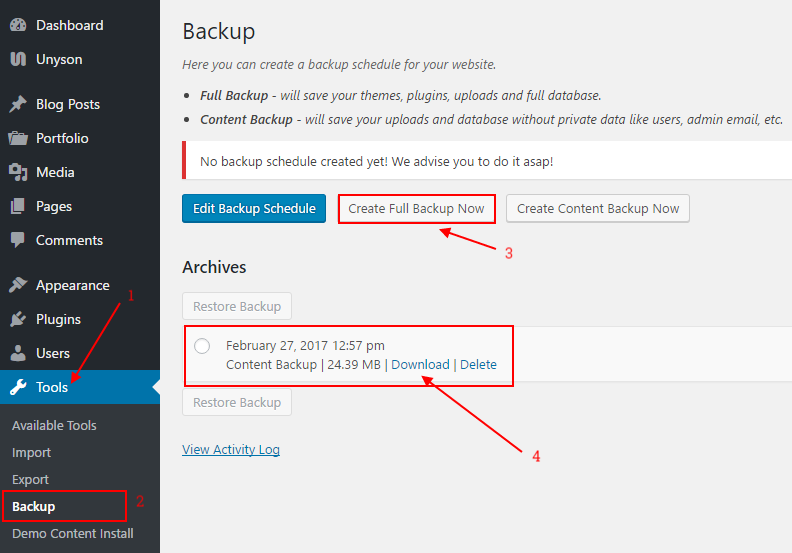
After taking your full content then you have to download for restore for your new site. Moving it to your new site via FTP in the wp-content/uploads/fw-backup/ directory on the new site
After opening the Tools->Backup page a new archive will be displayed in the Backup Archive list.