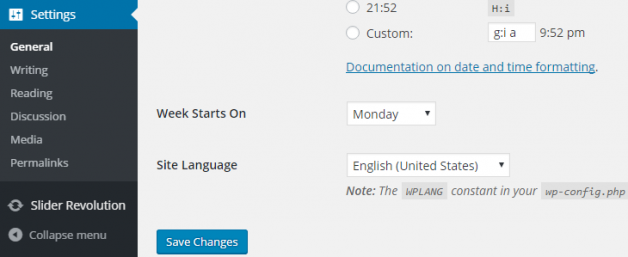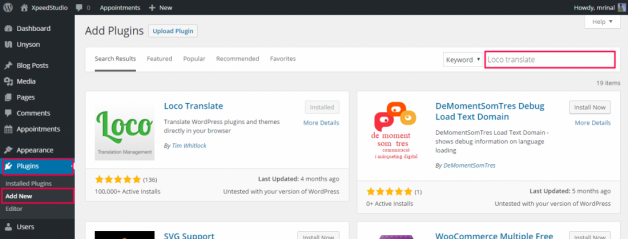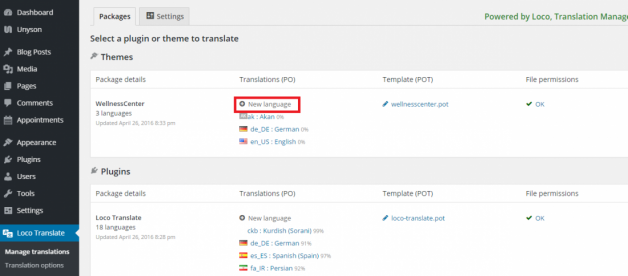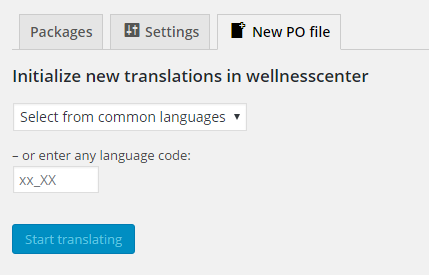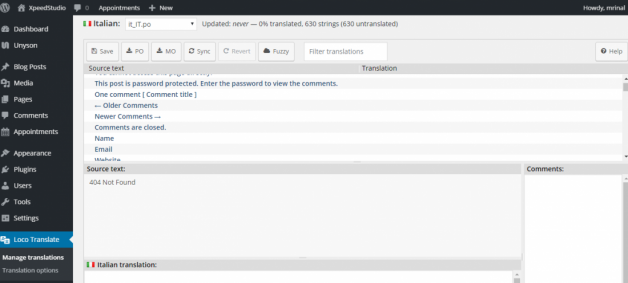All our themes is translation ready by default and comes with proper “.po” and “.mo” files. These file is located in “languages” folder of each theme.
Translation through Poedit:
- Download and install Poedit.
- Go to /wp-content/themes/[theme name]/languages folder and open en_US.po file in Poedit.
- In the window that appears you have all the strings that were used in this theme, so you just need to go through them and write a translation.
- When you’re done go to File > Save as and save your translation in a *.po file as lang-code_country-code.po lang-code are found here and country-code are found here . For example, de_DE.po will be German translation .po file.
- A .mo file will be automatically created in /wp-content/themes/[theme name]/languages folder.
- Open wp-config.php in root folder and write
define('WPLANG', 'lang-code_country-code');in this file. For example, to define German you should writedefine('WPLANG', 'de_DE');
After these steps simply go to your admin panel and navigate to Settings->General. Define that language from this dropdown list.
Translate with Loco Translate Plugin
1. Navigate to wp-admin->Plugins->Add New.
2. Search of Loco Translate in plugin search box.
3. Install and active Loco Translate plugin.
4. Navigate to Translate->Manage Translations->Packages
5. Click on New Language
6. Choose the desired Language from the Dropdown Menu and click on Start translating button.
7. Search and select the string text you want to translate in source text window.
8. Add the translation in [desired-language] translation window.