Hello
Sometimes this issue happened due to the htaccess configuration.
Go to Settings-> permalink
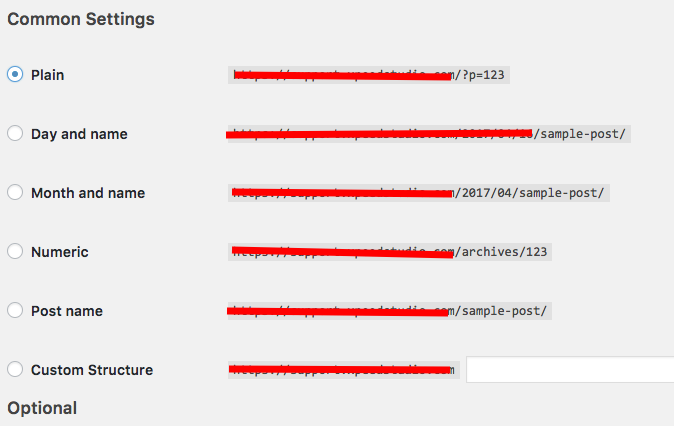
Change your current permalink structure to the WordPress Default Permalink structure and then again change it back to your current permalink structure.
#If not resolved
Login to your server via FTP, and modify the .htaccess file which is located in the same installation folder.The easiest thing you can do is to temporarily make the file writeable by changing the permissions to 666. Then repeat the original solution. Don’t forget to change the permissions back to 660. You can also manually add this code in your .htaccess file:
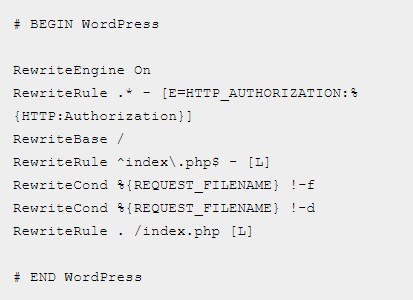
Hope its help
Thanks