During demo install, if you get any errors follow the below steps to install demo content properly.
Step 1. Install a fresh WordPress again and theme
Step 2. Make sure the below configuration matches your server
– PHP Version: 7.4 or, higher
– upload_max_filesize = 265M
– post_max_size = 265M
– max_input_time = -1
– max_input_vars = 8000
– max_execution_time = 500
– Memory Limit = 512M or more
To ensure you have the same configuration follow the below process
Go to Dashboard>Tools>Site Health>Info
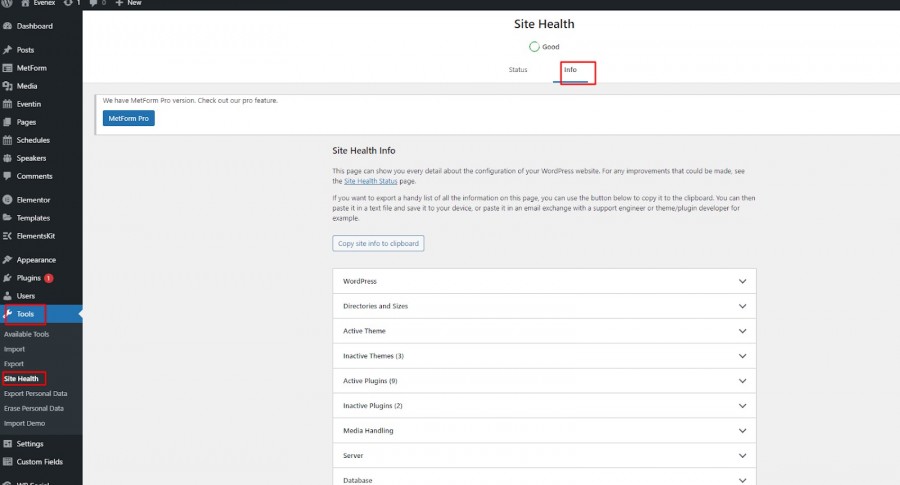
Under info go to the server and check the configuration
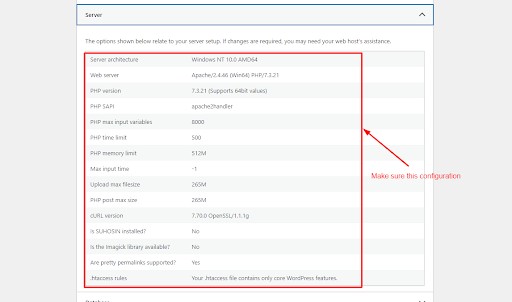
Step 3. Make sure you have SSL installed on your server. If not enable it by installing the plugin called Easy SSL
Step 4. Make sure your uploads folder from wp-content>uploads has the file permission of 775
If you follow the above steps hopefully your issues will be solved.