If you’re using ElementsKit > Header and Footer, you can easily customize the mobile logo with the following steps:
1. Go to ElementsKit > Header and Footer > Edit with Elementor:
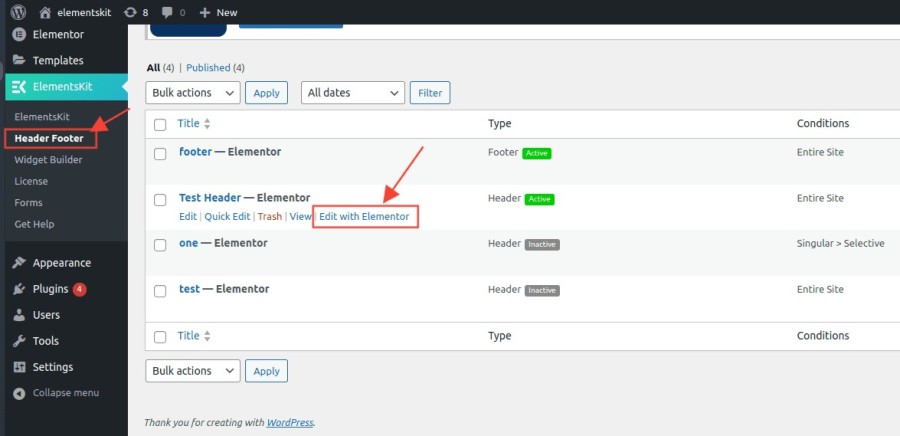
2. Select ElementsKit Nav Menu Widget > Mobile Menu Settings and change your logo for the mobile menu following this short video:
Cheers!