MailChimp is a third-party newsletter platform that many store owners use to keep their customers up to date with their store.
Obtain the form action URL
1. Log into your MailChimp account
2. Click the create button in the left navigation bar
On the list, you want to connect to your site, click the drop-down box on the right, and choose to sign up forms
Select Embedded forms
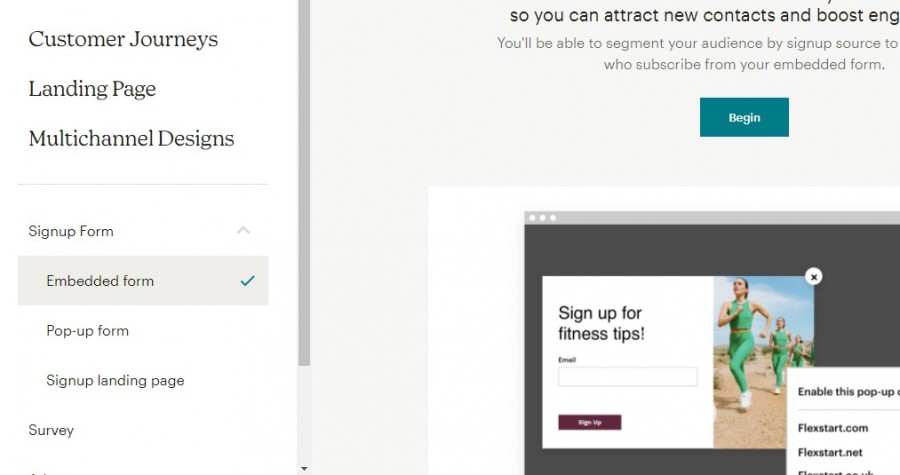
On the Embedded form code page,
Now you should see a box for you to copy and paste the code. Inside this box, there is a section that starts with action=” and inside the action is the URL you’ll want to copy.
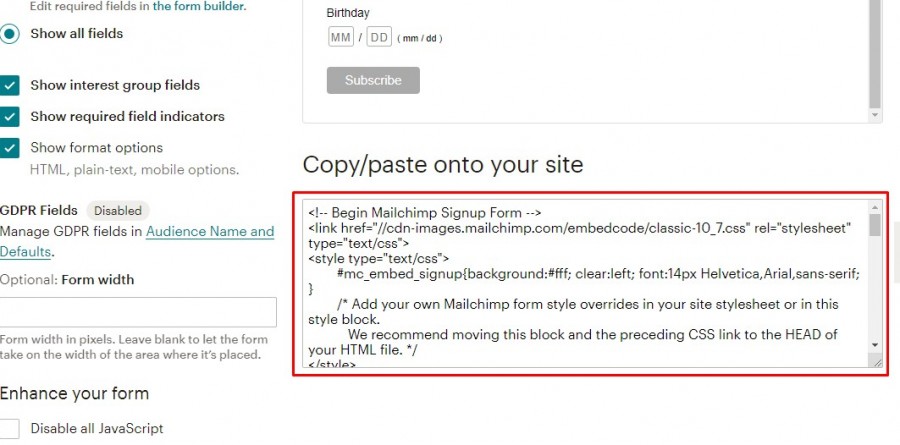
Double-click anywhere in the box to select the code
8. Copy it to your clipboard on a Mac or ctrl + c on a PC.
Inserting the form action URL into your Template
1. In a text editor like TextEdit or Notepad, paste the code with cmd + v on a Mac or ctrl + v on a PC
2. Find your form action URL, which will be the unique URL that you need in order to link your store to MailChimp
Now grab the link from this form code and use this in your main.js file