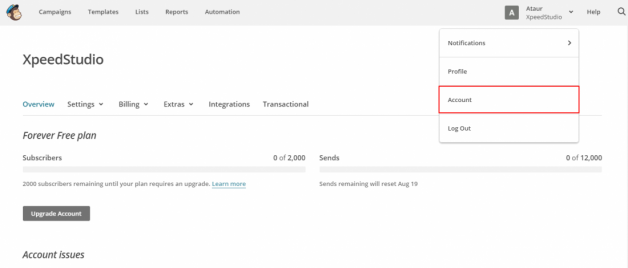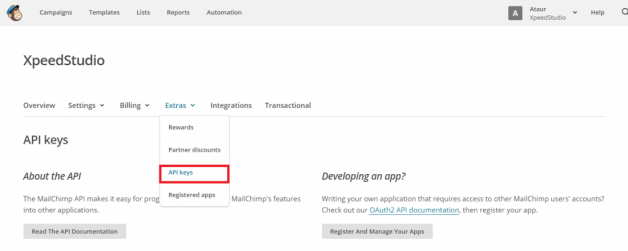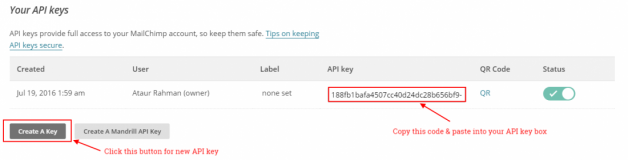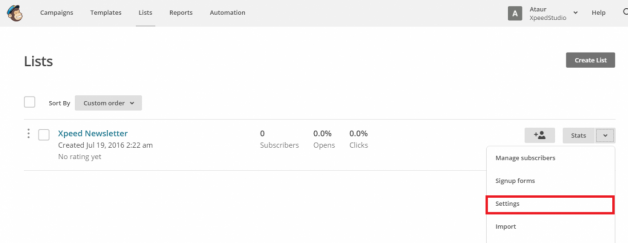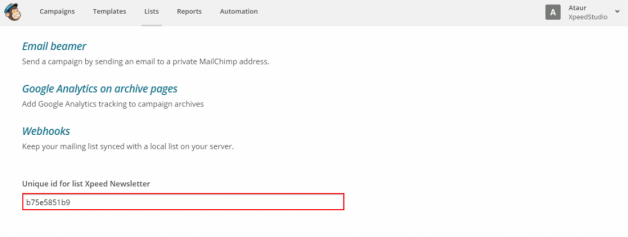Hi
logging in at www.MailChimp.com From the Top -> Right Menu & Select Account
Your API Key will be listed in the table labeled Your API Keys
When viewing your MailChimp Lists, select the list you wish to offer user sign-up, then click the word “Settings”.
Your list ID will be in the bottom field of the resulting page.
Thanks