Whmcs Bridge is now supported with Hostinza.
Go to Settings -> Whmcs Bridge
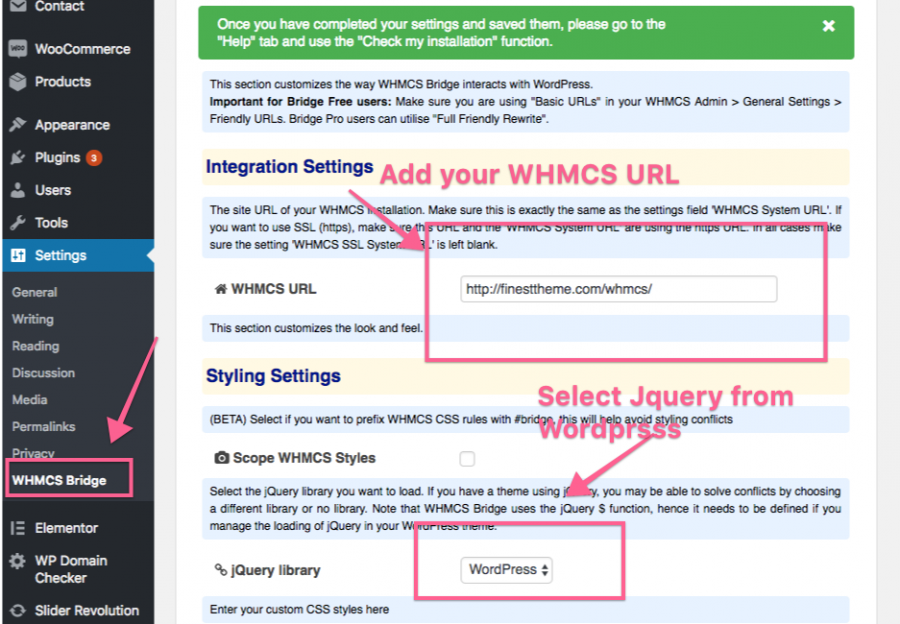
Add Your WHMCS URL with your URL.
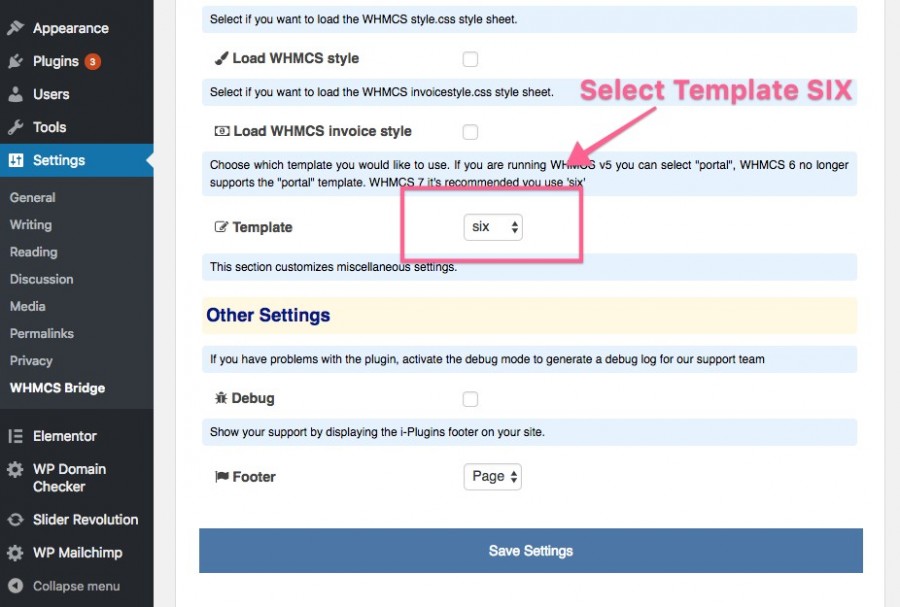
Select Template SIX. So it will override with our custom template.
NB: WHMCS bridge will create a custom page, Name Whmcs bridge. DO not remove this.. but you can edit the name with your own name
Thanks