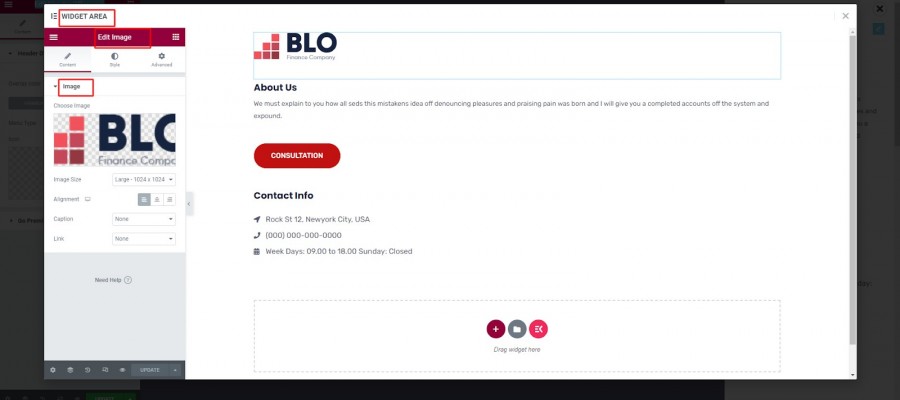To change the off-canvas content, follow the below steps accordingly.
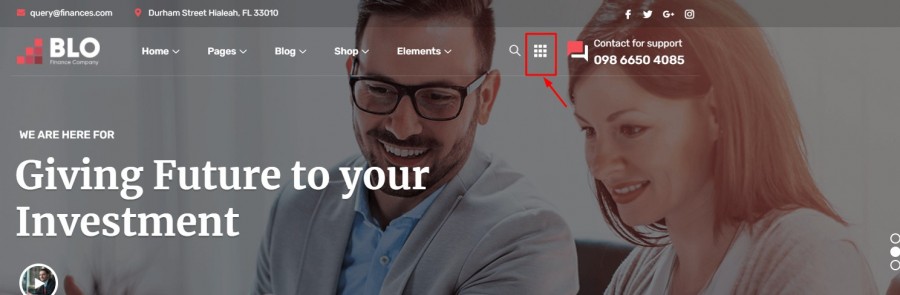
Step 1. Go to Dashboard>Appearance>Customize
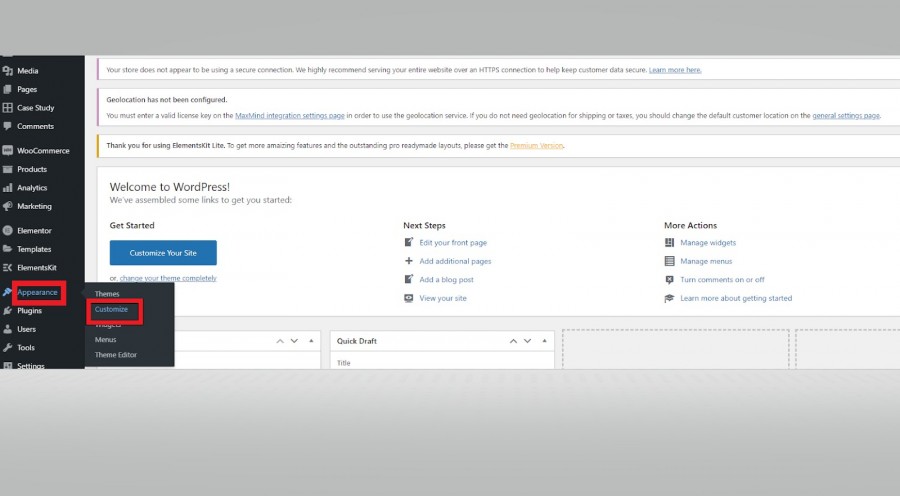
Step 2. Customize>Theme Options>Header Setting> Enable Header builder and choose Header style “header_transparent_one” then publish. Follow the below screenshots.
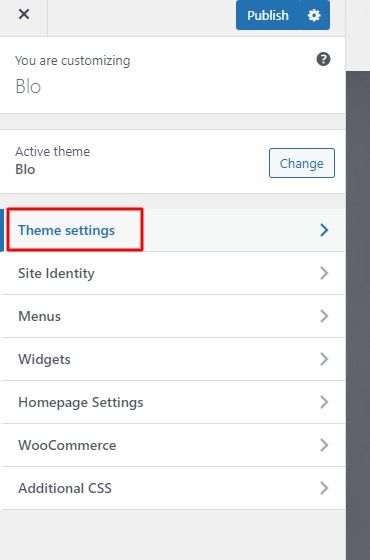
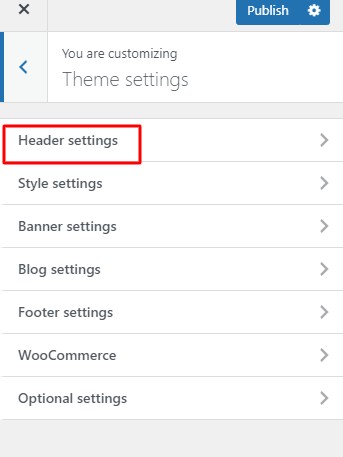
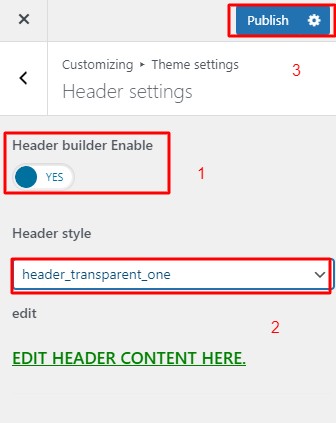
Step 3. Dashboard>Elementskit>Header Footer>header_style_three>Edit with Elementor
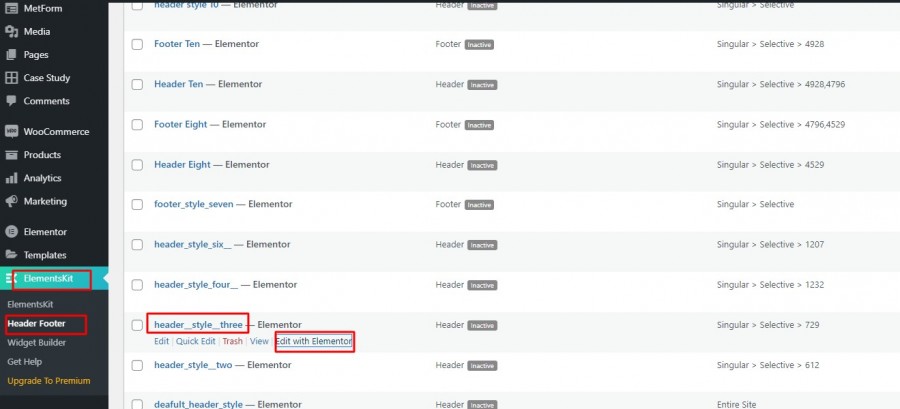
Step 4. Edit Header Offcanvas>Click on the icon shown below
![]()
Step 5. Choose the section from the right column and click on the edit option

Step 6. After that a widget area popup and from there you can edit your off canvas content