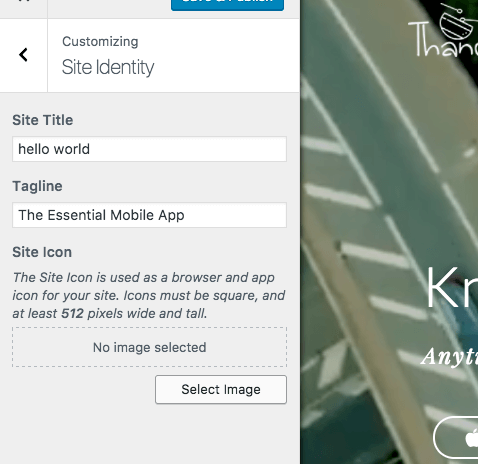If you like to add favicon aka site icon in your site.
Go to appearance-> customize-> Site Identity
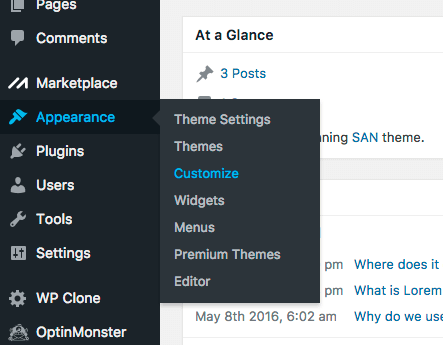
In Site icon section. click Select image
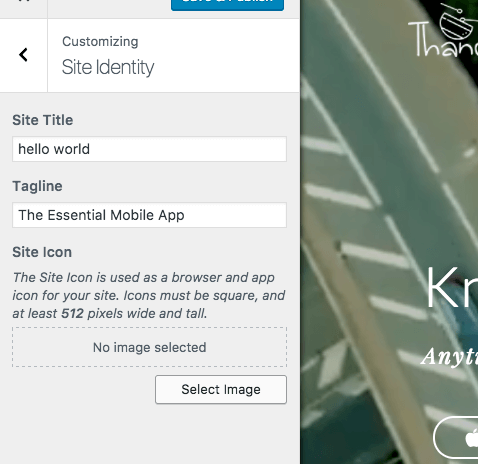
If you like to add favicon aka site icon in your site.
Go to appearance-> customize-> Site Identity
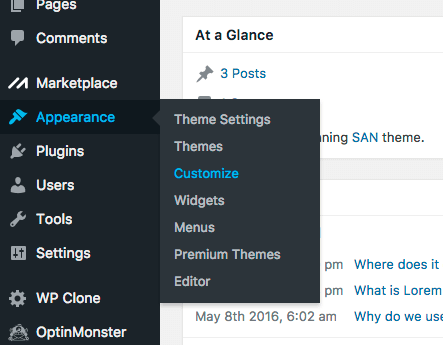
In Site icon section. click Select image